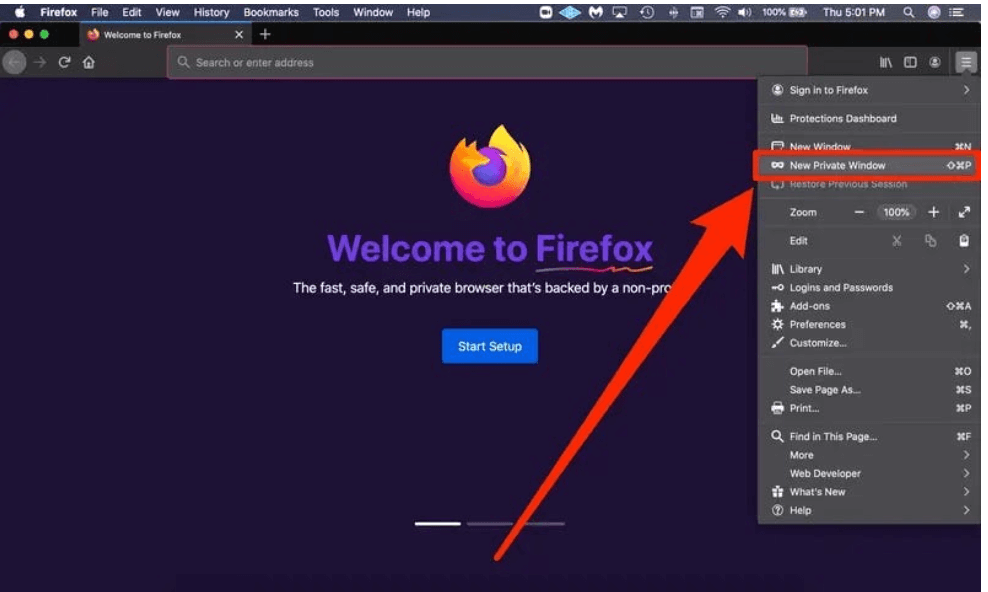In this article
What is incognito/private browsing?
Using incognito or private browsing mode has certain advantages. In its simplest form, this mode does not save the browsing history of visited websites, store cookies that indicate your visits to specific sites, or remember login credentials such as passwords. By signing into your account through an incognito browser, you can effectively start to troubleshoot any sign-in problems or account conflicts you may be experiencing.
Incognito on Chrome (Mac and PC)
- Open Google Chrome.
- Select the three dot icon in the upper-right corner.
- Select New Incognito window from the drop-down menu.

Private Browsing on Safari (Mac and PC)
- Open Safari.
- Select File at the top-left corner of your screen.
- Select New Private Window from the drop-down menu.
Private mode on Edge (Mac and PC)
- Open Microsoft Edge.
- Select the three dots icon in the upper-right corner.
- Select New InPrivate Window from the drop-down men.
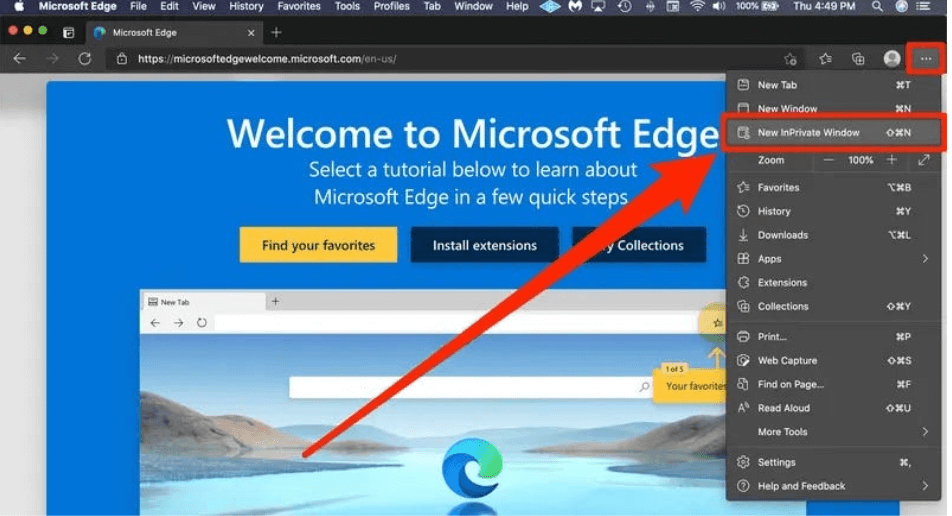
Private mode on Firefox (Mac and PC)
- Open Firefox.
- Select the three lines in the upper-right corner.
- Select New private Window from the drop-down menu.